[En]Try and install Linux Kubuntu 7.04 with this procedure
The time where Linux was just for the geek is over !
Now you can use Linux instead of Windows even you are a beginner.
Before, the installation of Linux was complicated. Now, Kubuntu is for human being !
This article was made with Kubuntu 7.04.
What's Kubuntu, Ubuntu, Linux ?
You can know all you want about this with the book of Rickford Grant "Ubuntu Linux for Non Geeks".
First, download Kubuntu or ask here to send it a free CD at your home ! about in 3 weeks in your letterbox.
If you prefer download it, don't forget to burn the iso file.
Next, put your installation kubuntu cd on your CD drive et reboot your PC. Set your motherboard to boot on CD Drive.
An installation menu appears. Choose "Start or install" option.
Kubuntu is loaded in memory and you can try it before install. It's a powerful option to see if you like Kubuntu.
If you want to install it, first click on "Install" icon on the upper left corner of your screen.
Click on Next.
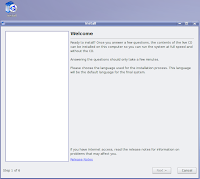 Choose your country.
Choose your country. Choose your keyboard layout.
Choose your keyboard layout. Prepare your disk. It's the most complicated.
Prepare your disk. It's the most complicated.3 cases:
- Guided entire hard disk: you have a free hard disk and you want to use it for Kubuntu. No problem.
- Guided continuous free space: you have a free space on your disk.
- Manual: you want to set it by yourself
 In my case, I have 3 hard disk and I want to install kubuntu on the first (sda) but not use all the space. I could use the second option but I prefer show you the manual option.
In my case, I have 3 hard disk and I want to install kubuntu on the first (sda) but not use all the space. I could use the second option but I prefer show you the manual option. As you can see, I have free space(145GB) on sda. sda5 is an ntfs partition for windows.
As you can see, I have free space(145GB) on sda. sda5 is an ntfs partition for windows.I will create a little partiton of 2GB for virtual memory and a big one for Kubuntu.
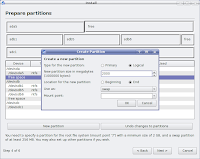
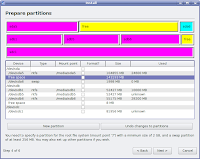
 Don't forget to set "Mount point" to "/".
Don't forget to set "Mount point" to "/". Click on Next.
Click on Next.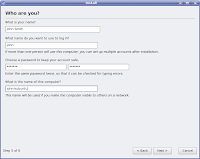 The next screen is understandable for a non geek.
The next screen is understandable for a non geek. Click on Install. It's over and this procedure show you that Linux is easy to install like Windows.
Click on Install. It's over and this procedure show you that Linux is easy to install like Windows.




No comments:
Post a Comment